sơ đồ nguyên lý làm việc máy photocopy Ricoh
Sơ đồ cấu tạo nguyên lý làm việc của máy photocopy
đường đi giấy và bộ phận nạp bản gốc ( ADF) bộ đảo mặt (DUPLEX) và chia bộ
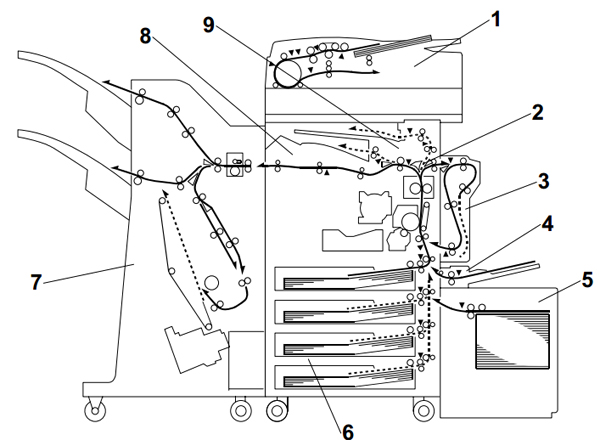
Nguyên lý làm việc máy photo | sơ đồ nguyên lý
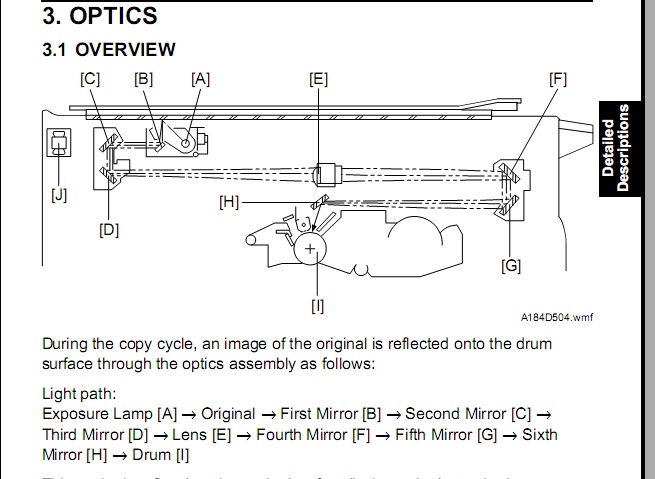
Bộ phần scan photo ricoh | cấu tạo dàn quét ricoh

Bộ scan photo ricoh | cấu tạo nguyên lý làm việc scan
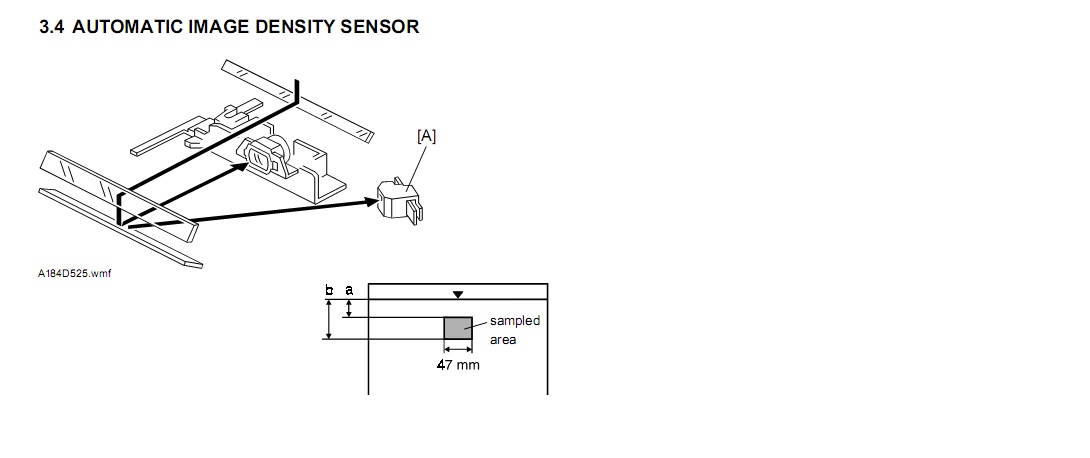
Dàn gương scan photo ricoh | hoạt động của gương
Một số mã lỗi SC máy photo Ricoh AFICIO 2060
- Code: 101
- Description:Exposure Lamp Error
At trigger on, the lamp was not detected on. - Causes:• Exposure lamp defective
• Lamp regulator defective
• Lamp regulator harness damaged, disconnected
• Dirty standard white plate
• Scanner mirror dirty or out of position
• Lens dirty, out of position
• SBU board defective
- Code: 120
- Description:Scanner home position error 1
The scanner HP sensor does not detect the on condition during initialization or copying. - Causes:• BCU, SDRB (Scanner Driver Board) defective
• Scanner motor defective
• Harness between BCU, SDRB, scanner motor disconnected.
• Scanner HP sensor defective.
• Harness between scanner HP sensor and BCU disconnected.
• Scanner wire, timing belt, pulley, carriage installed incorrectly.
- Code: 121
- Description:Scanner home position error 2
The scanner HP sensor does not detect the off condition during initialization or copying. - Causes:• BCU, SDRB (Scanner Driver Board) defective
• Scanner motor defective
• Harness between BCU, SDRB, scanner motor disconnected
• Scanner HP sensor defective
• Harness between scanner HP sensor and BCU disconnected
• Scanner wire, timing belt, pulley, carriage installed incorrectly.
- Code: 122
- Description:Scanner home position error 3
The scanner home position sensor does not detect the on condition during original scanning. - Causes:• BCU, SDRB (Scanner Driver Board) defective
• Scanner motor defective
• Harness between BCU, SDRB, scanner motor disconnected
• Scanner HP sensor defective
• Harness between scanner HP sensor and BCU disconnected
• Scanner wire, timing belt, pulley, carriage installed incorrectly
- Code: 123
- Description:Scanner home position error 4
The scanner home position sensor does not detect the off condition during original scanning. - Causes:• BCU, SDRB (Scanner Driver Board) defective
• Scanner motor defective
• Harness between BCU, SDRB, scanner motor disconnected
• Scanner HP sensor defective
• Harness between scanner HP sensor and BCU disconnected
• Scanner wire, timing belt, pulley, carriage installed incorrectly.
- Code: 143
- Description:SBU auto adjust error
Automatic adjustment of the SBU fails when the machine is switched on. - Causes:• Exposure lamp defective
• Exposure lamp regulator defective
• Harness between exposure lamp and lamp regulator is disconnected
• White plate installed incorrectly or is dirty
• Scanning mirrors of the exposure unit are dirty or out of position
• SBU board defective
• VIB board defective.
• Harness between SBU, VIB disconnected
• Harness between VIB, BCU disconnected
- Code: 144
- Description:SBU transmission error
After the SBU switches on, the BCU detects one of the following conditions on the SBU:
• 1 s after power on, the SYDI signal does not go high, even after 1 retry.
• 1 s after power on, the SYDI signal goes high, but the SBU ID could not be read after 3 attempts. - Causes:• SBU defective
• VIB defective
• Harness (40-pin shielded) between the SBU, VIB is disconnected
• Harness (shielded cable) between the VIB, BCU is disconnected
- Code: 165
- Description:Copy data security unit error B828
The copy data security option is installed by not operating correctly. - Causes:• Copy data security card corrupted
• The board is not installed or the board is defective
• IPU board defective
- Code: 181
- Description:CIS lamp abnormal
After the CIS lamp trigger goes on, the CIS lamp is not detected on. Detecting the lamp on or off determines the peak white level value for shading correction. (If the peak level is determined to be below a certain level, the CIS lamp is judged to be off.) - Causes:• CIS lamp defective
• CIS power supply board defective
• CIS lamp regulator defective
• Harness between lamp and lamp regulator is disconnected.
• Harness between CIS, ADF is disconnected
• CIS exposure glass dirty.
• White roller dirty or installed incorrectly
• CIS unit defective
- Code: 183
- Description:CIS auto adjust error
Automatic adjustment of the CIS unit failed. - Causes:• CIS unit defective
• CIS exposure glass dirty
• White roller dirty or installed incorrectly
- Code: 184
- Description:CIS transmission error
When the CIS is powered on, the ADF detects one of the following abnormal conditions on the CIS unit:
• The SOUT signal does not go high within 1 s after power on.
• The SOUT signal goes high within 1 s after power on, but the SBU ID cannot be read after 3 attempts. - Causes:• CIS unit defective
• Harness between the CIS, ADF is disconnected
- Code: 202
- Description:Polygon mirror motor error 1: Timeout at ON
The polygon mirror motor unit did not enter "Ready" status within 20 sec. after the motor was turned on, or within 20 sec. after the speed of rotation was changed. - Causes:• The polygon mirror motor PCB connector is loose, broken, or defective
• Polygon mirror motor PCB defective
• Polygon mirror motor defective
• IPU defective
còn tiếp...
Tìm Sản Phẩm
Nhận tin mới
Bạn biết đến dịch vụ chúng tôi thông qua
Bạn bèTìm kiếm trên internet
Quen biết
Khác
Thống kê truy cập
Đang truy cập: 744
Trong ngày: 887
Trong tuần: 1061
Lượt truy cập: 2912036
hp1010máy in hải dương máy in sửa máy in đổ mực inmáy in cũ máy in Hải Dương máy in đảo mặt máy in cũ máy in canon3300 máy in canon6300 máy in hp401d Hải Dươnghp2055d máy inhp2055d máy in hải dương bán máy in hộp mực 2055d đổ mực 2055d đổ mực in hải dươngmáy in canon canon 6300dn máy in 6300dn máy in cũ hải dương máy in canon hộp mực 6300dnmáy in cũ canon canon3018 máy in hải dương máy in cũ máy in canon3108trục từ trục từ canon trục từ hp trục từ máy inbochiamayinbộ chia 4 cổng bộ chia máy in 4 cổng bộ chia máy inmáy in hpm135w hpm135w Hải Dương máy in đa năng sửa chữaneverstop hp mucinhp1000w mucdoneverstopđiều khển máy chiếu điều khiển đa năng máy chiếu khien da nang dieu khien may chieu hai duongmực đổ hp1000w mực đổ hp neverstop mực đổ hải dương đổ mực hpcanon6670 mayincanon máy in canon hải dương đổ mực canonreset samsung reset máy in reset máy in samsung. samsungcanon đa năng canon D520 Hp1212nfxerox p225 máy in cũ p225 xerox p225Canon 6200d máy in canon máy in cũ canon 6200d tại Hải Dươngmực đổ hp107 mực hp hải dươngmáy in hp403dw máy in hải dương hp403dw hp m403dwHộp mực máy 3300 hộp mực hải dương canon 3300 hải dươngHộp mực canon 6200 canon 6200 hộp mực incanon 6200máy in canon máy in canon 3310chíp mực hpm348 chíp mực hpm436 chip hpm436 hpm438chip drum hp436 chíp trống hp436 chip drum hp438máy in cũ hải dương máy a3 hải dương hp706kitreset kithafrimwa ha version hpmáy in mayin in bill máy in wificard in canon 2900 canon 2900 card wifi 2900canon2900 canon2900w 2900w mayincanon 214dwcanon 2900sửa máy inmáy in tại Hải Dươngsửa máy in 2900đổ mực in 2900Hải Dươngđổ mực in Hải Dươnglỗi máy in hpm436hp m436error C3-14141máy in hphải dươnglỗi c3-14141 hp436
TRUNG TÂM DỊCH VỤ KỸ THUẬT BẢO TÍN
ĐC: Số 240 Nguyễn Văn Linh - Tp. Hải Dương.
Mobile: 0983 593 218 (zalo/facebook)









