Lỗi Internal Misfeed máy in Ricoh
hướng dẫn xử lý kẹt giấy máy in - lỗi Misfeed: Tray 1 hoặc Misfeed: Tray 2
Lỗi máy in Ricoh
Lỗi kẹt giấy máy in ricoh
When “Internal Misfeed”, “Misfeed: Tray 1”, “Misfeed: Tray 2”, or “Misfd: Stnd Tray” Appears
When “Internal Misfeed”, “Misfeed: Tray 1”, “Misfeed: Tray 2”, or “Misfd: Stnd Tray”Appears
“Internal Misfeed”, “Misfeed: Tray 1”, “Misfeed: Tray 2”, or “Misfd: Stnd Tray” appears when a paper jam has occurred in the fusing unit, tray 1, or tray 2.
Use the following procedure to remove paper that has become jammed inside the printer or in the paper feed area.
1. Pull tray 1 halfway out, and check for jammed paper. If there is jammed paper, remove it carefully.

2. Carefully slide tray 1 back in until it stops.
3. If paper is loaded in the bypass tray, remove the paper.
4. Close the bypass tray.
5. Push the side button to open the front cover, and then carefully lower it.

kẹt giấy máy in ricoh
6. Carefully pull out the print cartridge horizontally, holding its center.

lỗi misfeed ricoh
- Do not shake the removed print cartridge. Doing so can cause remaining toner to leak.
- Place the print cartridge on paper or similar material to avoid dirtying your workspace.
7. Lifting the guide plate, remove the jammed paper carefully.

8. Slide the print cartridge in horizontally. When the cartridge can go no further, raise it slightly and push it fully in. Then push down on the cartridge until it clicks into place.
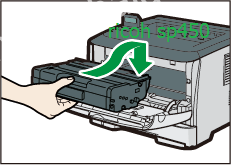
lấy kẹt giấy máy in ricoh
9. Using both hands, carefully push up the front cover until it closes.
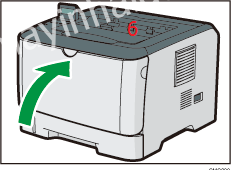
sửa lỗi kẹt giấy máy in ricoh tại Hải Dương
lỗi xuất hiện như bên trên bản tiếng anh là nguyên nhân chính của việc vị kẹt giấy khi kéo đến trống bị kẹt lại.
hướng đi của giấy có thể bị kẹt vật nhỏ làm tắc đường đi của giấy, hoặc có mẩu giấy nhỏ ( cỏ thể sensor hỏng)
| Thông tin chi tiết xin liên hệ: |
| TRUNG TÂM DỊCH VỤ KỸ THUẬT BẢO TÍN |
| Ðịa chỉ : số 240 - Nguyễn Văn Linh - P. Thanh Bình - TP.Hải Dương |
| ĐT: 0320 3 891 366 - Hotline: 0983 593 218 (zalo) - 0168 55 88 111 |
| Web: suamayinhaiduong.net - haiduongshop.net |
| Email: mayin.haiduong@gmail.com - facebook.com/luongthanhthiep |
Tìm kiếm trên internet
Quen biết
Khác









